Field Blacklisting
For some sources, Etleap supports blacklisting fields at extraction time. Blacklisted fields are never extracted and are not displayed in the Wrangler. During the processing of a pipeline, blacklisted fields will not be present in any intermediate data or the destination.
Supported sources.
Currently, blacklisted fields are available for some Salesforce and Marketo objects.
How Do I Blacklist Fields?
Blacklisted fields can only be set at pipeline creation time. They cannot be edited after a pipeline was created.
In the Wrangler, select the shield logo in the top right, indicated by the red arrow in the image below.
In the dropdown, select the fields you would like to blacklist (1), and click Add (2). When done, click Upload & Reload Sample to get a new sample without the fields.
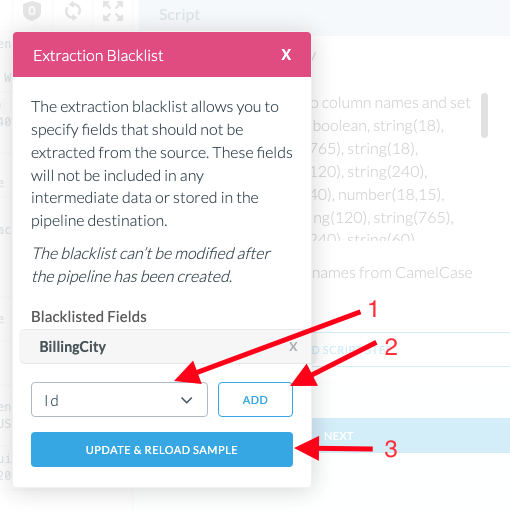
Proceed with wrangling and create the pipeline as usual.