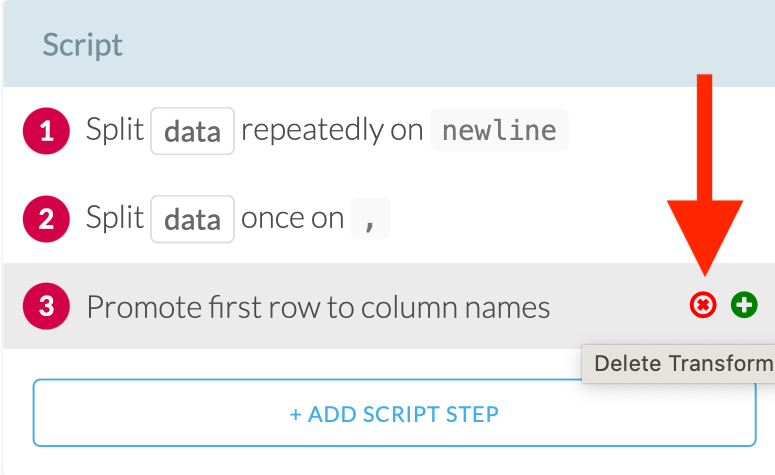Delete or Edit Existing Steps
Here is how to change or remove transform steps in the Wrangler. Hover over the transform step to see the pen icon and stop sign icon.
- To open a step and change its settings, click on the pen icon. You will see the same step editor as when you created the step.
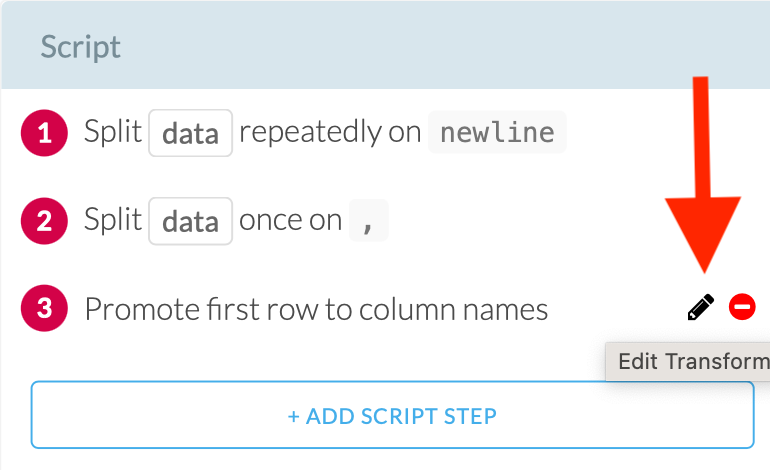
- To delete a step completely, first, click on the stop sign icon. You will see what your data looks like without the transform, and then you can decide whether to confirm or cancel. The x icon and the + icon appear.
- X deletes the step.
- + cancels the deletion.