Google Ads
Google Ads connections give you access to your company’s campaign and advertisement data.
Source Setup
We use OAuth to authenticate with Google Ads. When creating a connection, you will be redirected to your Google Ads account to authorize Etleap to extract data. Before setting up a new connection, please perform the following steps to verify that you have the required information.
- Log in to your Google Ads account.
- Navigate to the top right corner and locate your 10-digit Customer ID.
- Copy the Customer ID. When copying it over to Etleap at the connection setup screen, please remove the hyphens.
- If you have a manager Customer ID, you’ll be able to extract data from all the other IDs associated with it.
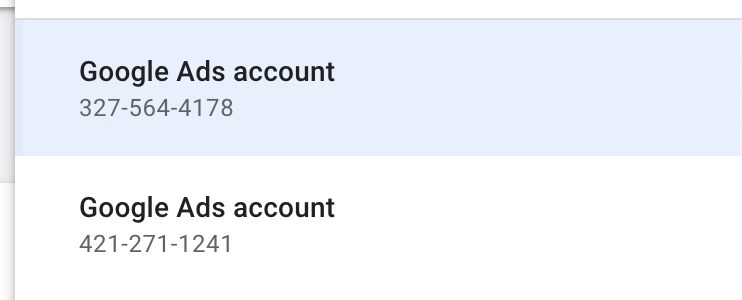
Prefer using an API? Go here and select Google Ads under the Body header to start creating a connection via API.
What Data is Available?
Update-Mode Deletes Support
Deletes are not applicable for this connector as pipelines handle reporting rather than entity data.
Google Ads connections provide reports and entities to start building pipelines with. Reports contain selectable fields, metrics, segments, and attributed resources. Entities return all the available fields, without metrics and additional segmentation options.
You can create Google Ads pipelines with the following reports:
You can create Google Ads pipelines with the following entites:
Key Considerations
- The Report: Click View resource only returns data from a single day and only stores data from the last 90 days.
- Google Ads can refresh your data from the last 30 days, which means that in delta-mode we always fetch data from 30 days ago.
- During the initial catch-up, Etleap starts extracting data from your Google Ads account from the early 2000s. This is to make sure the pipeline extracts all the data available in your account. The initial extractions might be empty, as most Google Ads accounts do not have data populated from that time period. Once the pipeline reaches a time period with data in your Google Ads account, it will successfully start to extract it.