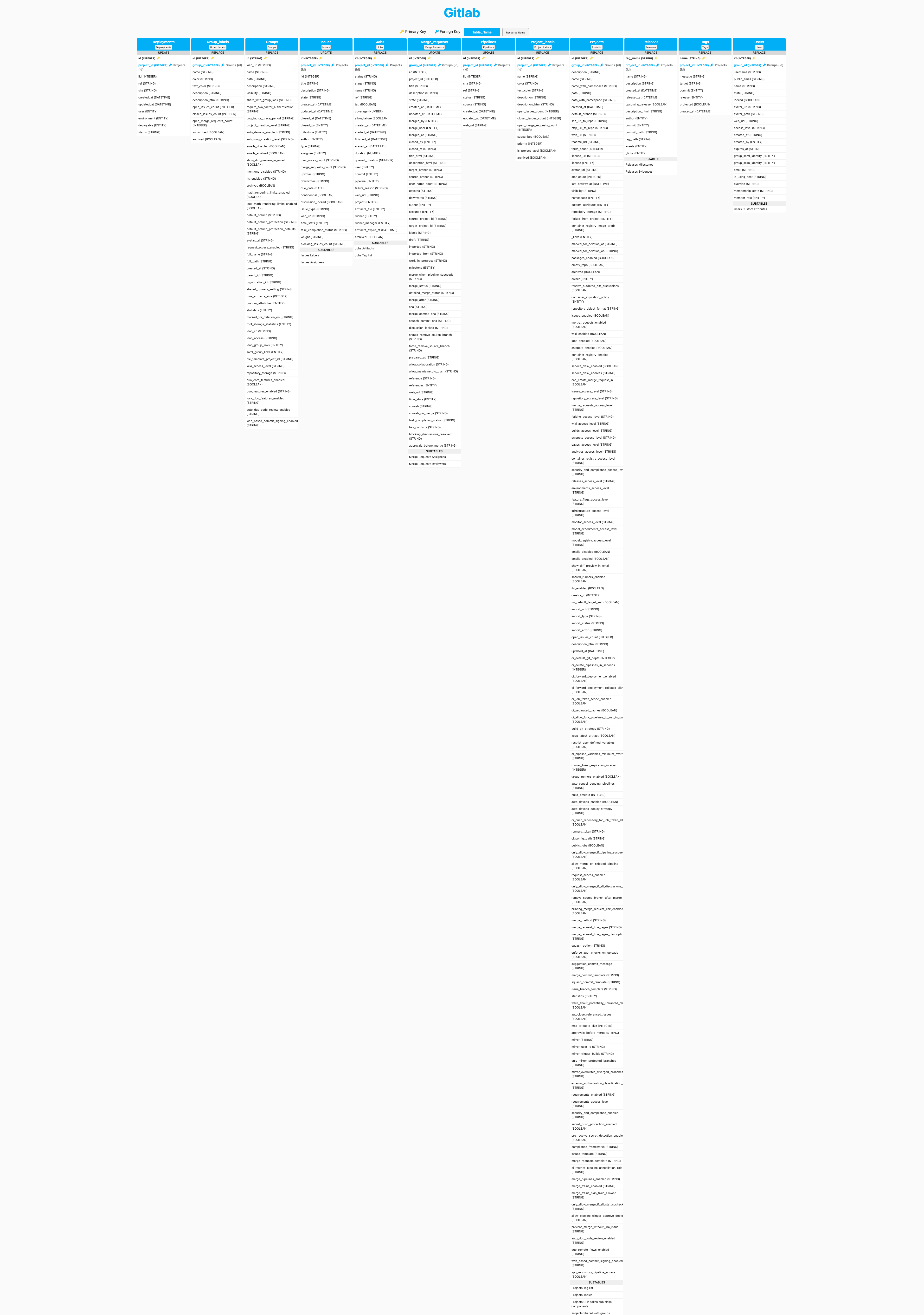Gitlab
Gitlab connections give you access to your organization’s git project data.
Source Setup
Gitlab uses Personal Access Tokens to authenticate.
To obtain credentials required for creating a connection in Etleap, please perform the following steps in your Gitlab account.
- Click your avatar → Preferences → Access Tokens.
- Add a new access token with the following scopes:
read_userandread_api. - If you’re on a self-hosted instance, your administrators can remove any limits on expiration date for your token.
Otherwise, the limit is 365 days.
You will also need your instance URL such ashttps://gitlab.example.comif self-hosting.
Note
Prefer using an API? Go here and select Gitlab under the Body header to start creating a connection via API.
What Data is Available?
Warning
Update-Mode Deletes Support
Deletes are not supported for update-mode entities with this connector.
Check out the Gitlab entities that you can load to your destination below.
You can create Gitlab pipelines with the following entities: