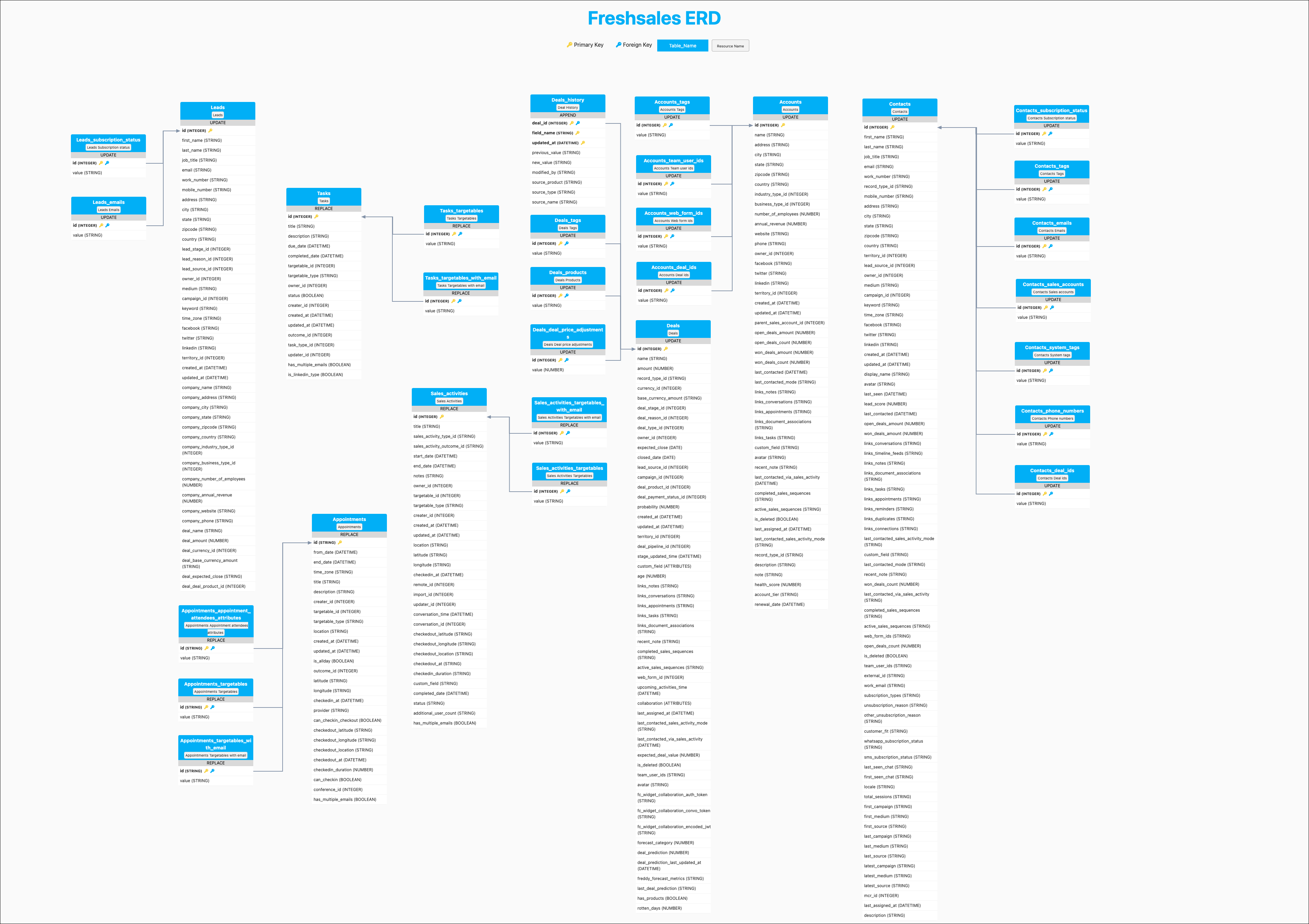Freshsales
Freshsales connections give you access to your company’s Sales and CRM data.
Source Setup
To create a new Freshsales connection, you need an API Key and Freshsales domain. Follow the steps below to obtain them:
- Within your Freshsales application, navigate to Admin Settings → API Settings.
- Copy your API Key and Domain (bundle alias).
Prefer using an API? Go here and select Freshsales under the Body header to start creating a connection via API.
What Data is Available?
Warning
Update-Mode Deletes Support
Deletes are not supported for update-mode entities with this connector.
Check out the Freshsales entities and relationships that you can load to your destination below.
You can create Freshsales pipelines with the following entities:
| Entity | Pipeline Mode |
|---|---|
| Accounts | Update |
| Deals | Update |
| Leads | Update |
| Contacts | Update |
| Tasks | Replace |
| Sales Activities | Replace |
| Appointments | Replace |
| Deals History | Append |