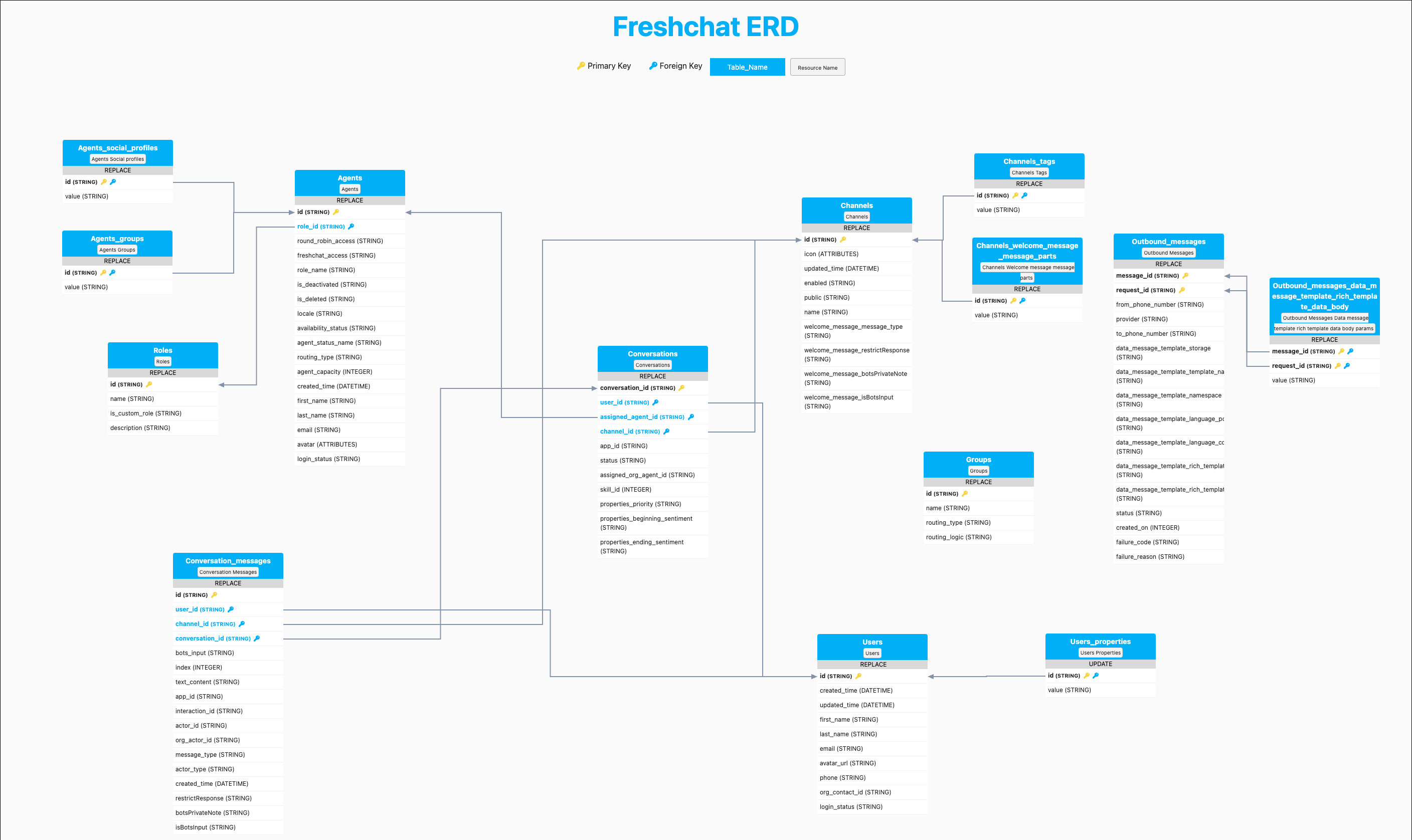Freshchat
Freshchat connections give you access to your company’s conversation and customer service data.
Source Setup
To create a new Freshchat connection, you need an API Key and Freshchat domain. Follow the steps below to obtain them:
- Within your Freshchat application, navigate to Admin Settings → Marketplace and Integrations → API Settings.
- Copy your API Key and Domain (Chat URL).
Note
Prefer using an API? Go here and select Freshchat under the Body header to start creating a connection via API.
What Data is Available?
Check out the Freshchat entities and relationships that you can load to your destination below.
You can create Freshchat pipelines with the following entities:
| Entity | Pipeline Mode |
|---|---|
| Agents | Replace |
| Channels | Replace |
| Conversation Messages | Replace |
| Conversations | Replace |
| Groups | Replace |
| Roles | Replace |
| Outbound Messages | Replace |
| Users | Replace |
| Reports | Append |