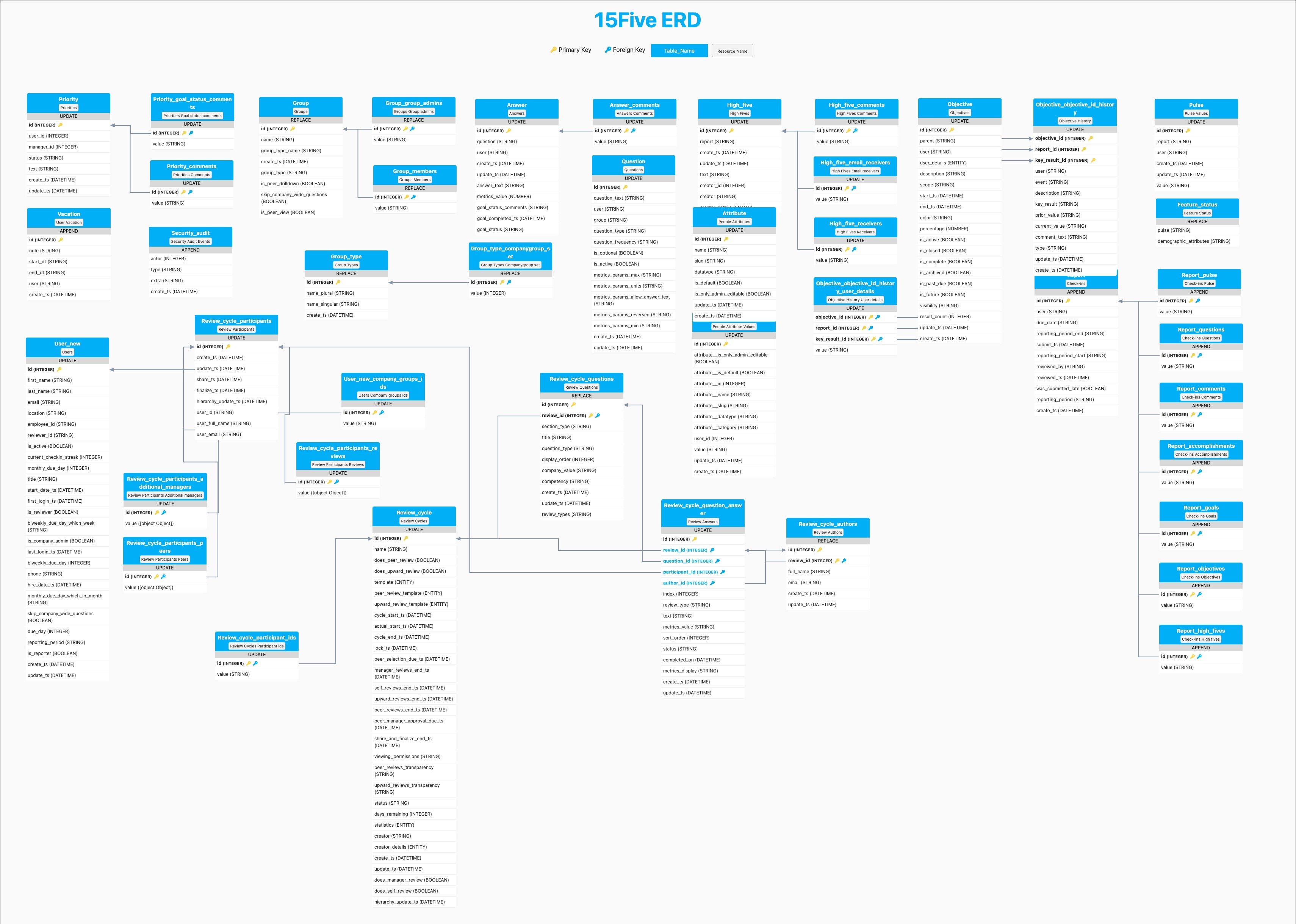15Five
15Five connections give you access to your team’s engagement, performance, and retention data.
Source Setup
Etleap connects to 15Five via access token authentication. Please perform the following steps within your 15Five account to generate the Acess Token required for creating a connection in Etleap.
-
Open the 15Five App and sign in.
-
Click on the settings gear in the top right-hand corner.
-
Select Features from the dropdown menu.
-
Click on Integrations in the botton page.
-
Click Enable.
-
Navitage to Company API keys page.
-
Click Create new key button.
-
Enter a Name and click Save. After creating the API Key, copy the Access Token.
You will need the Acess Token when creating a connection in Etleap.
Prefer using an API? Go here and select 15Five under the Body header to start creating a connection via API.
What Data is Available?
Check out the 15Five entities and relationships that you can load to your destination below.
You can create 15Five pipelines with the following entities: