Unfold Columns
Creates new columns by grouping the values of multiple rows in a single column.
Example
| record_id | player | result | count |
|---|---|---|---|
| 2022-3-1-01 | John | win | 3 |
| 2022-3-1-02 | John | loss | 1 |
| 2022-3-1-03 | Dave | win | 2 |
| 2022-3-1-04 | Dave | loss | 2 |
| 2022-3-2-01 | John | win | 2 |
| 2022-3-2-02 | John | loss | 4 |
| 2022-3-2-03 | Dave | win | 5 |
| 2022-3-2-04 | Dave | loss | 1 |
unfold:result
on: count
| record_id | player | win | loss |
|---|---|---|---|
| 2022-3-1-01 | John | 3 | null |
| 2022-3-1-02 | John | null | 1 |
| 2022-3-1-03 | Dave | 2 | null |
| 2022-3-1-04 | Dave | null | 2 |
| 2022-3-2-01 | John | 2 | null |
| 2022-3-2-02 | John | null | 4 |
| 2022-3-2-03 | Dave | 5 | null |
| 2022-3-2-04 | Dave | null | 1 |
Configuration
The following option(s) are available when configuring this transform.
Column
Select a column to unfold to have its values used as column names.
Measure
Select a column to have its values used in the new columns.
Unfold Values (optional)
Enter the value variants from the original column to create new columns with. Leave empty to include all variants.
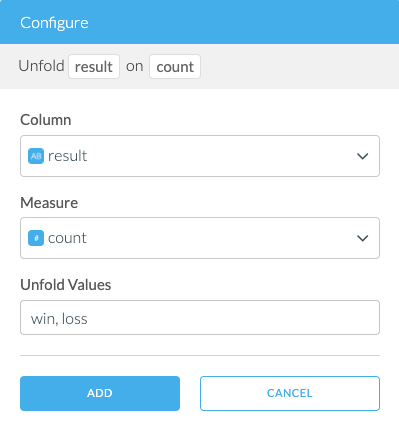
Adding the Transform
- Select two columns by clicking on any column header in the table.
- Type
unfoldin the filter input. - Find Unfold transform under Row Manipulation group.
Alternatively, you can click on + Add Script Step on the right of the wrangler to find Unfold transform after expanding Row Manipulation group.
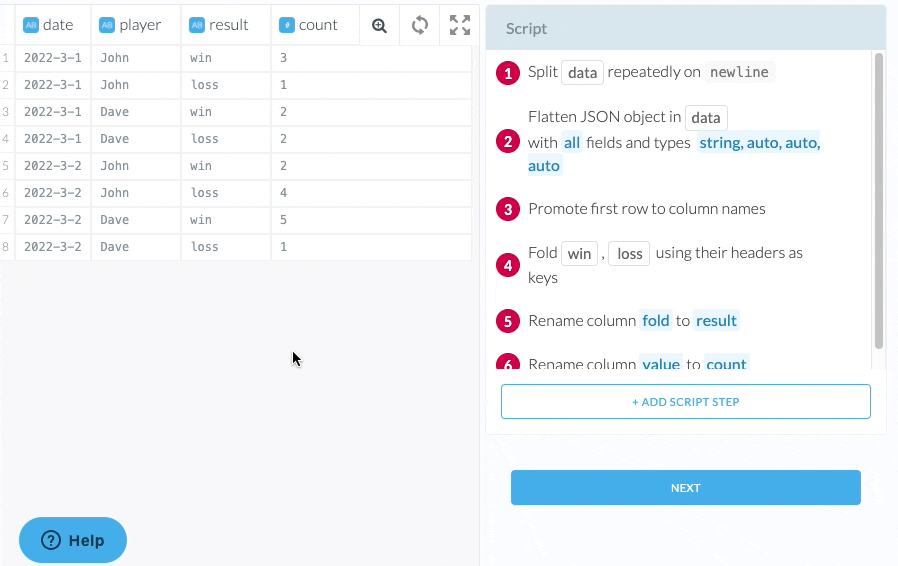
Key Considerations
- This transform replaces the original columns with new columns.
- If all other values are identical among rows with multiple variants, they are merged into a single row.