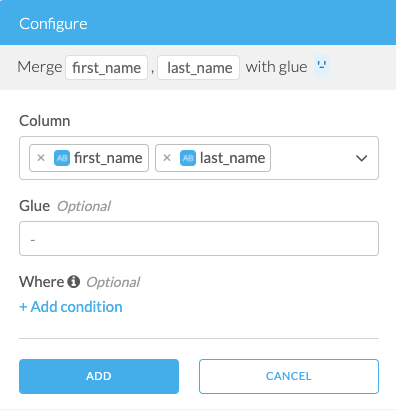Merge Columns
Concatenates multiple columns to a new column with an optional glue string
Example
| first_name | last_name |
|---|---|
| John | Doe |
| Jane | Doe |
glue:
-| first_name | last_name | merge |
|---|---|---|
| John | Doe | John-Doe |
| Jane | Doe | Jane-Doe |
Configuration
The following option(s) are available when configuring this transform.
Adding the Transform
- Select two or more columns by clicking on any column header in the table.
- Find Merge transform under Column Manipulation group.
Alternatively, you can click on + Add Script Step on the right of the Wrangler to find Merge transform after expanding Column Manipulation group.
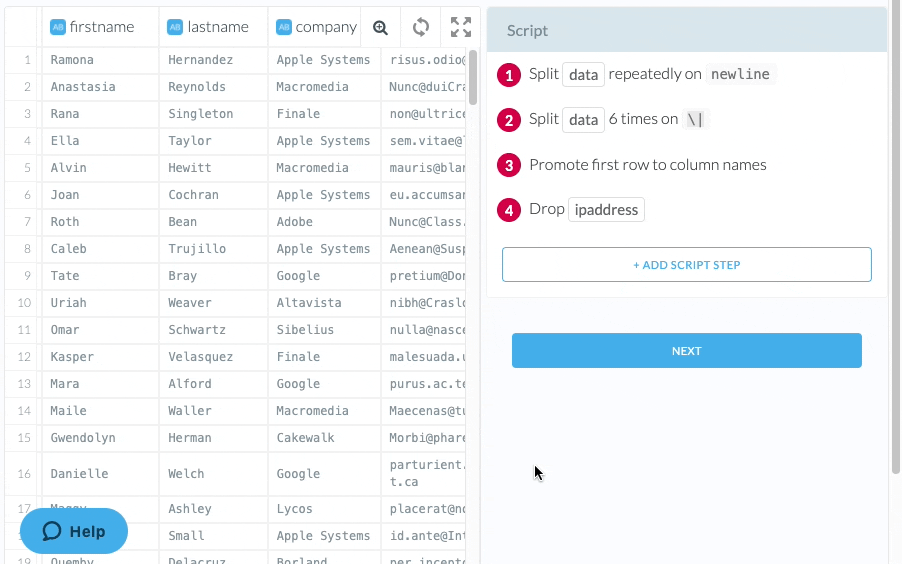
Key Considerations
- The default glue is an empty string.
- The new column will have a default name
merge, to change it you can use Rename Column.