Extract JSON values using JMESPath
Creates a new column using the result of a JMESPath query.
Example
| data |
|---|
| {"a": {"b": "value_1"}} |
| {"a": {"b": "value_2"}} |
query:
a.b| data | parse |
|---|---|
| {"a": {"b": "value_1"}} | value_1 |
| {"a": {"b": "value_2"}} | value_2 |
Configuration
Parse Type
JMESPath Query should be selected for this transform.
Column
Select a column to parse using JMESPath query.
Query
Enter a JMESPath query to extract values.
Where (Optional)
Add a condition to define when to apply the transform.
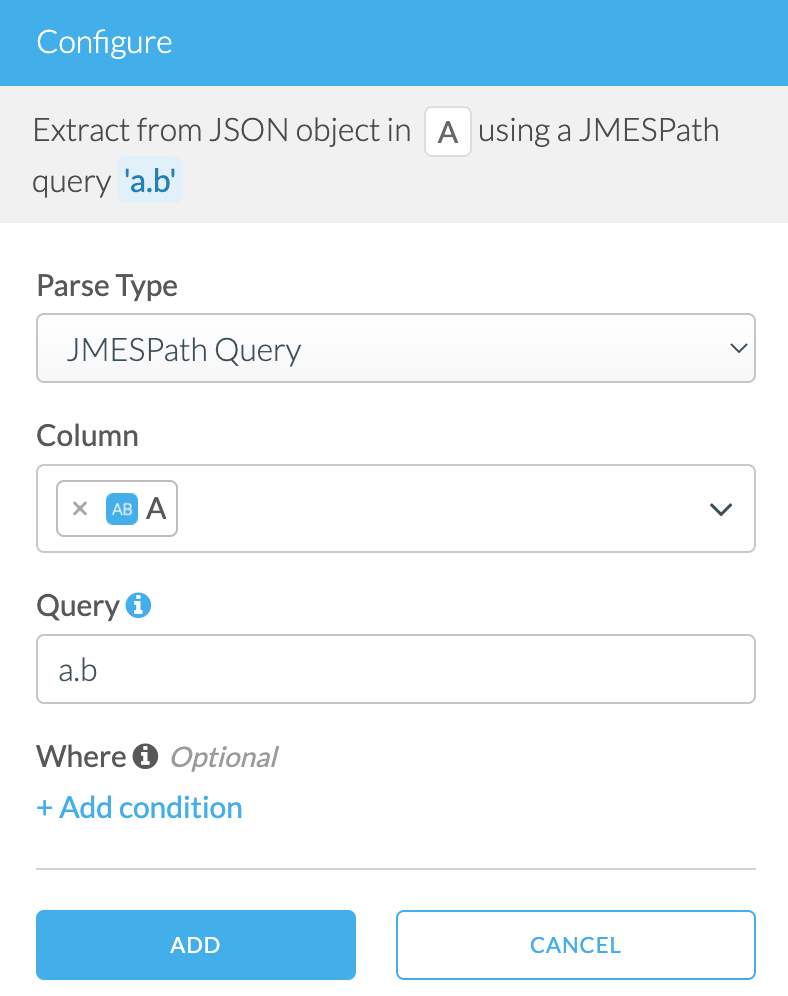
Adding the Transform
- Click on + Add Script Step on the right side of the wrangler.
- Enter
JMESPathin the search box on top. - Find Extract JSON using JMESPath query transform in the list below.

Key Considerations
- The default name of the new column is
parse, to change it you can use the Rename Column transform.