Interpret a Column as a Timestamp
Interprets a column, containing an epoch timestamp, as a datetime type. Epoch timestamps measured in both seconds and milliseconds can be interpreted with this transform.
Example
| id | timestamp |
|---|---|
| 15 | 1627042956873 |
| 16 | 1627042956884 |
| id | timestamp |
|---|---|
| 15 | 2021-07-23 12:22:36.873 |
| 16 | 2021-07-23 12:22:36.884 |
Configuration
The following option(s) are available when configuring this transform.
Parse Type
Timestamp (millis) or Timestamp (seconds) should be selected to interpret a timestamp in either milliseconds or seconds.
Column
Select the epoch timestamp column to interpret as a datetime type.
Where
Add a condition to specify when the transform should be applied.
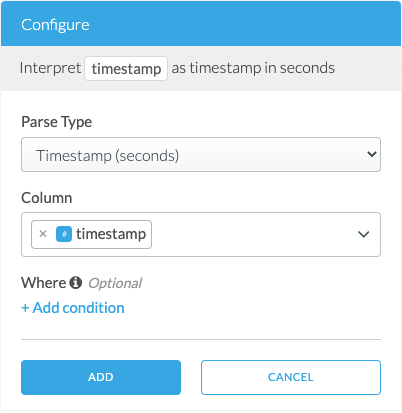
Adding the Transform
- Select a column containing an epoch timestamp by clicking on a column header in the table.
- Find the Interpret
columnas timestamp in seconds or Interpretcolumnas timestamp in milliseconds transform under the Type Manipulation group.
Alternatively, you can click on + Add Script Step on the right of the Wrangler to find the Interpret column as timestamp transforms after expanding Type Manipulation group.
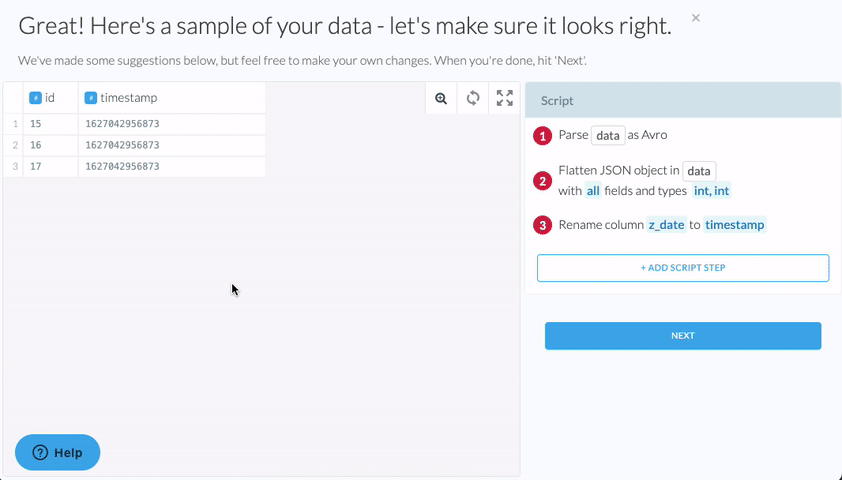
Key Considerations
- The type of the selected columns will be changed to
datetime. - If a selected column is an invalid date format, the column value is set to
INVALID_DATEand the column’s type is set tostring. Tn this case, the Where clause can be used to conditionally apply this transform for any special cases.