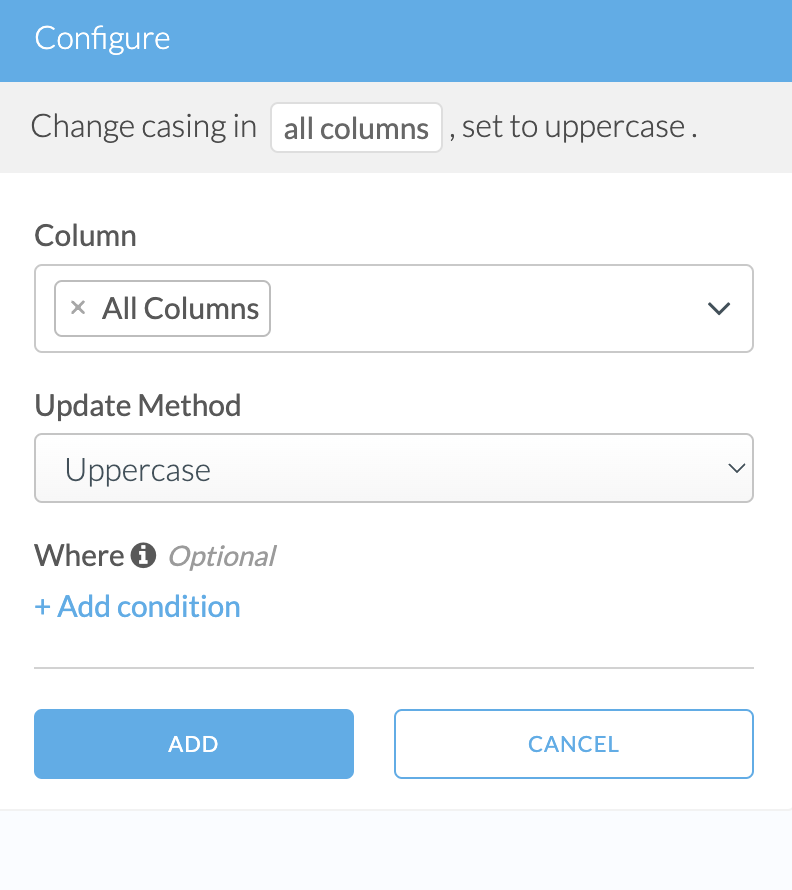Change Case
Change the case of text in a set of columns.
Examples
| name |
|---|
| John Doe |
Uppercase
| name |
|---|
| JOHN DOE |
| name |
|---|
| John Doe |
Lowercase
| name |
|---|
| john doe |
| name |
|---|
| john doe |
Capitalize
| name |
|---|
| John doe |
| name |
|---|
| JOHN DOE |
Uncapitalize
| name |
|---|
| jOHN DOE |
Configuration
Column
Select the columns you want to edit.
Update Method
Select one of the options below. See the examples above.
| Update Method | Behavior |
|---|---|
| Uppercase | Sets all alphabetic characters to upper case. |
| Lowercase | Sets all alphabetic characters to lower case. |
| Capitalize | Sets the first character in the cell to upper case, if alphabetic. |
| Uncapitalize | Sets the first character in the cell to lower case, if alphabetic. |
Where
Add a condition to specify when the transform should be applied. If this condition is not met for a row, the value in the selected column will remain unedited.