Calculate Columns
Applies simple arithmetic to two columns.
Example
| A | B |
|---|---|
| 2 | 3 |
| 4 | 5 |
Multiply
| A | B | calculate |
|---|---|---|
| 2 | 3 | 6 |
| 4 | 5 | 20 |
Configuration
Left Operand
Select a column to use as the left side values.
Operator
Select Add, Subtract, Multiply or Divide for the calculation.
Right Operand
Select a column to use as the right side values.
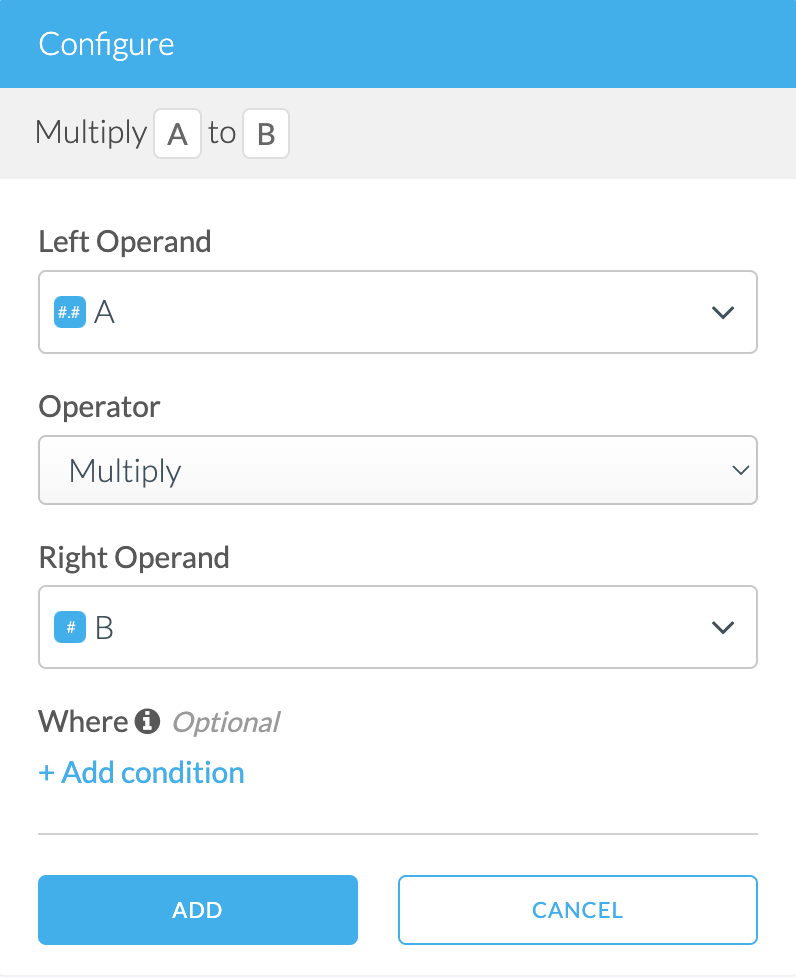
Adding the Transform
- Select two columns by clicking on their column headers in the table.
- Find one of the suggested Calculate Column transform under Column Manipulation group.
Alternatively, you can click on + Add Script Step on the right of the Wrangler to find the Apply arithmetic item after expanding Column Manipulation group.

Key Considerations
- To apply this transform, the data type of both Left Operand and Right Operand needs to be
integer,wide integer, ornumber. You can use Set Column Type to change a column’s data type before applying this transform. - The new column has a default name
calculate, to change it you can use Rename Column.