Activity Log Types
Depending on how a pipeline is configured, it will qualify for different logging events while it processes data. These events create log messages that can be found in the Logs section on the Activity tab of your pipeline. Each log also contains the ETL activity that created the log, as well as a unique Log ID which is helpful to provide to Etleap Support when investigating an issue with how your pipeline is processing data.
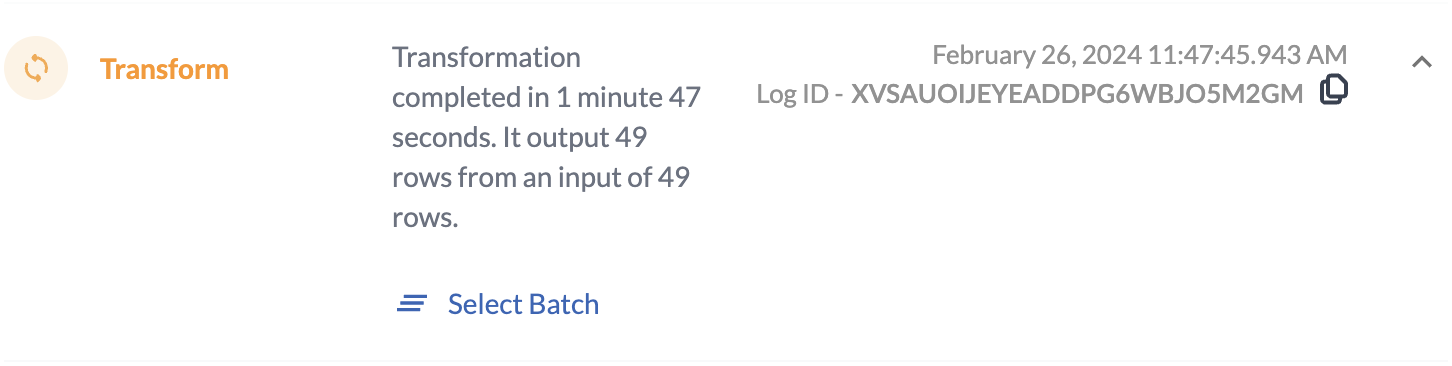
Activity logs provide information on a pipeline’s status and history. The table below contains the logging events a pipeline can qualify for and examples of the messages that will be added to the Activity Log as a result.
| Log Event | Example Message | Activity |
|---|---|---|
| Extraction started (from a database source) | Extraction started. Query: select id, foo, bar from foo_table where id > 123456789 and id <= 125456789 | Extract |
| Extraction started (not from a database source) | Extraction started. Low watermark: 2024-01-01T00:00:00Z | Extract |
| Extraction complete (without Change Data Capture enabled) | Extraction completed in 13 minutes and 23 seconds. Extracted x records and x deletes. | Extract |
| Extraction complete (Change Data Capture enabled) | Captured next batch of change data at 2024-01-01T00:00:00Z. | Extract |
| Extraction failed. | Extraction failed with: error-message. | Extract |
| Extraction failed after job restart | Extraction failed due to a system restart. | Extract |
| Extraction exhausted | No new data found in source. | Extract |
| Transformation started | Transformation started. | Transform |
| Transformation succeeded | Transformation completed in 2 minutes and 13 seconds. It output 1180 rows from an input of 1200 rows | Transform |
| Transformation succeeded (file-based source) | Transformation completed in 2 minutes and 13 seconds. It output 12345 rows from an input of 18 MB of data from 20 files. | Transform |
| Transformation failed | Transformation failed with: error-message. | Transform |
| Transformation failed after job restart | Transformation failed due to a system restart. | Transform |
| Load started | Load started. | Load |
| Load complete | Load completed in 2 minutes and 13 seconds. Loaded 1180 rows. | Load |
| Load failed | Load failed with: error-message | Load |
| Load failed after job restart | Load failed due to a system restart. | Load |
| Refresh completed | Refresh completed. Pipeline version is now 4 | Other |