Connect to a Source
Learn how to create a source connection from the Etleap dashboard.
Introduction
Data pipelines fetch data from a Source Connection and feed it into a Destination Connection (e.g., data warehouse or data lake). Check out our full list of connections available on our website .
All existing Etleap source connections are free to try out for 30 days.
Prerequisites
To set up a Source Connection, you’re going to need:
- A valid Etleap account.
- Required authentication details for the source you’re trying to create (e.g., HubSpot).
Authenticating Etleap with your service provider is required in order to make the pipeline building process as simple as possible. For more information on source-specific authentication, check out the Sources section on the menu pane at the left side of the page.
Create a New Connection
Once you’ve verified that you have the required details for the source setup, you’re ready to create your new connection.
Perform the following steps within your Etleap dashboard:
- Select Connections from the sidebar.
- Click the blue +New Connection button.
- Type the name of the existing integration (e.g., HubSpot) in the search bar.
- Select the desired source button.
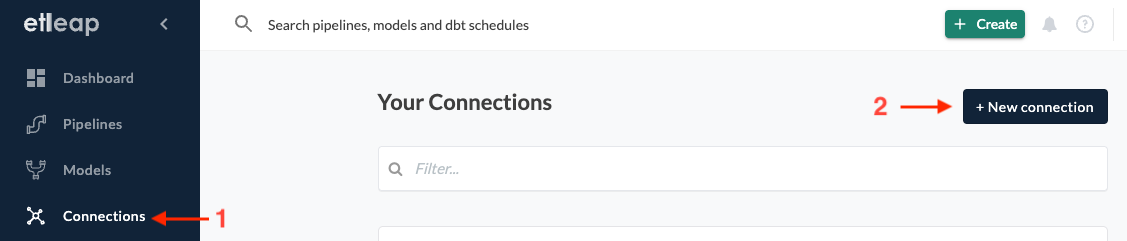
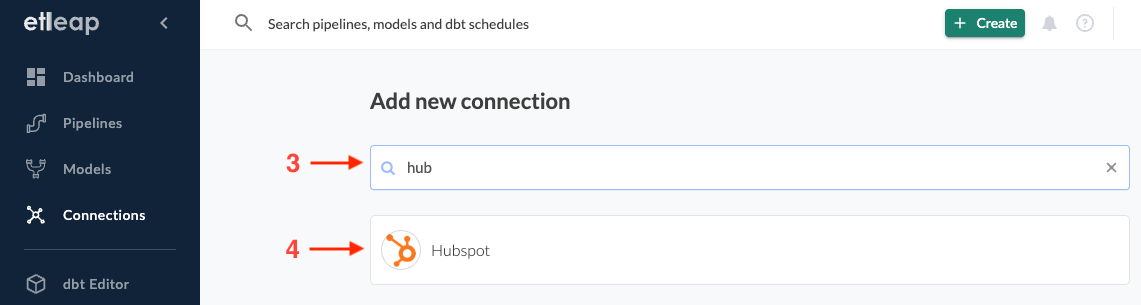
- Perform the setup required in order to authorize Etleap with API access. To do that, follow the on-screen prompts or check out our documentation for more information on other source setup requirements.
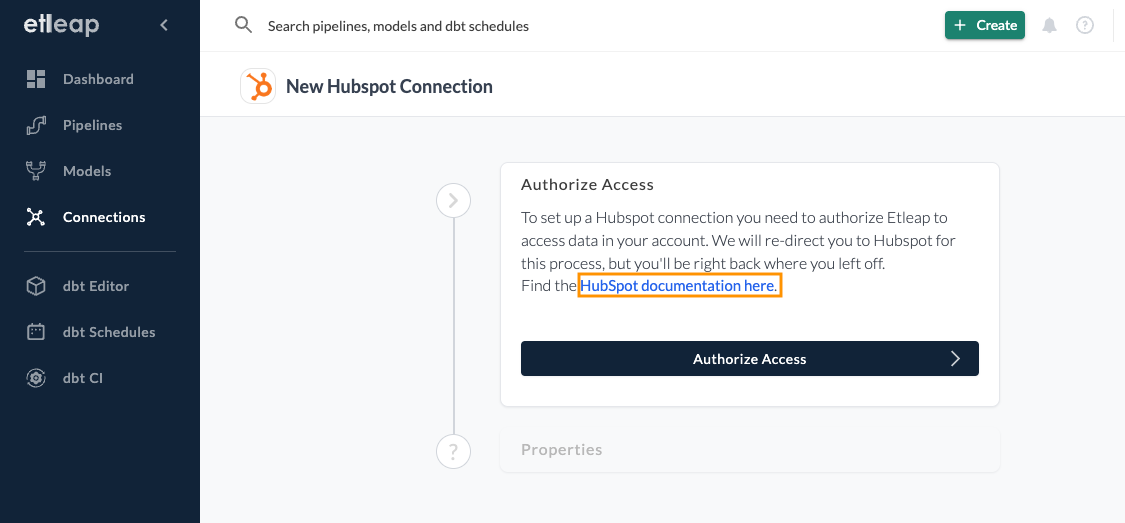
- Once you’ve completed the prompts, name your new source and click Create Connection.
Complete your Setup
You’re almost there! Follow the remaining steps to complete your pipeline setup:
- Create a destination connection to load your source data.
- Once that’s complete, you can create pipelines with your new source and destination connections.
Request a New Connector
Don’t see the source connection that you’re looking for? Contact us at support@etleap.com to submit a new request.